



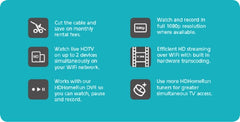

DESCRIPTION
The HDHomeRun is not a media streaming machine, it compliments and works with streaming machines by allowing you to stream free-over-the-air live TV feed via antenna through your home or office network wireless or wired to any smart device that supports our software as well as gaming devices and most streaming devices. This device simply plugs into your home router to give you a true multi-room, multi-user live TV solution. You are no longer tied to one TV as you can watch, schedule and playback your recorded content via our DVR service on your media devices anywhere around your home over your existing network. With dual tuners you can watch 2 live or multiple recorded HD TV programs simultaneously using our HDHomeRun app on portable devices such as Windows, Android and Apple tablets and smartphones or on your TV using smart media boxes such as Amazon Fire TV, Nvidia Shield TV and Xbox One/S. Also compatible with many third party media center applications such as Plex and Kodi.
Unlike the CONNECT and PRIME which stream raw mpeg2 HD streams, the EXTEND features a hardware h264 transcoder which can compress video in real-time for lower bandwidth usage. If you are using legacy WiFi, or have multiple televisions spread out over a large house, we recommend the EXTEND to reduce the bandwidth required between your media devices and your HDHomeRun.
SPECIFICATIONS
- Designed for users who watch TV with an HD antenna instead of subscribing to cable. HD antenna sold separately
- Stream or record free HDTV on the largest number of smart media devices and software using our HDHomeRun app. These include Windows 10 devices (eg. PC's, Surface tablet), Android devices (eg. Tablets, phones and smart media boxes such as Amazon Fire TV and Nvidia Shield TV), Apple devices - (eg. PC's, iPads, iPhones and Apple TV 4), 3rd party media center applications (eg. Plex and Kodi) and NAS Storage devices (eg. Western Digital, QNAP)
- To create your multi-room, multi-user solution simply plug your device into your existing home router to stream live and recorded HD content to media devices around your whole home. The EXTEND also transcodes for more efficient streaming and better playback which is beneficial if you are using legacy WiFi or have multiple viewing devices spread over a large house reducing the bandwidth required between media devices and your HDHomeRun tuner
- Pause on one device and resume on another with multi-user, multi-device, multi-room Seamless Viewing(TM)
- Browse, record and stream up to 2 live or multiple recorded HDTV shows simultaneously on multiple devices. Add a second HDHomeRun device to increase your number of available tuners
- Video description (Secondary Audio Program) and Closed Captioning can be turned on or off via the on-screen interface
- All HDHomeRun products are compatible with each other on the same network enabling you to create a custom solution
- Download the free app and get live TV with 24 hours of program guide, show posters and a brief synopsis of each show. App available on the App Store, Google Play, Windows Store and Amazon Apps
- Store your recordings on your PC HDD or other compatible options such as NAS, Android media box, USB 3.0 on Android TV, Mac or Linux
- DVR capability through the DVR app for a yearly fee of $35 USD per household, unlimited users. Yearly fee not monthly
- System requirements An HDTV antenna; an Internet connection; a home network router or Ethernet switch
- Hardware requirements: Windows 10 - 2Gb RAM, Dual Core x86), Android - 4.4.2 (6 and above for Android TV's), Apple - OSX 10.7, 2Gb RAM, Dual Core x86, iOS version 10 (minimum), AppleTV4 - requires Apple AirPlay for screen mirroring from Apple devices, Screen mirroring to compatible TVs via Samsung phones, tablets and laptops, NAS Storage devices - x86 or ARM based CPU, 256Mb RAM, Linux, SSH
- Web-based services and content require high-speed Internet service. Some services may require a subscription
- Box Contents: HDHomeRun EXTEND Dual Tuner for Live Over the Air and Recorded HDTV - Power adapter - CAT5e cable - Quick start guide
